
The ability to search for specific strings and replace them with desired alternatives is a fundamental task. Whether you’re a programmer, a content creator, or a data analyst, having a tool to automate this process can save you significant time and effort.
In this guide, we’ll walk through the creation of a Python script that performs search and replace operations on text files, offering a versatile solution for various text manipulation needs.
Understanding the Problem
Before diving into code, let’s outline the problem we aim to solve. Suppose you have a large text document containing multiple occurrences of a particular word or phrase that you need to replace with something else. Doing this manually would be tedious and error-prone, especially if the text file is extensive. A Python script can automate this task, enabling efficient and consistent text manipulation
Setting Up Your Environment
First, ensure you have Python installed on your system. You’ll also need a text editor or an integrated development environment (IDE) to write and execute your Python script. Popular choices include Visual Studio Code, PyCharm, or even a simple text editor like Sublime Text or Atom.
Writing the Python Script
Let’s begin by outlining the basic structure of our Python script:
def search_replace(input_file, output_file, search_term, replace_term):
with open(input_file, 'r') as f:
text = f.read()
updated_text = text.replace(search_term, replace_term)
with open(output_file, 'w') as f:
f.write(updated_text)
if __name__ == "__main__":
input_file = input("Enter the path to the input file: ")
output_file = input("Enter the path to the output file: ")
search_term = input("Enter the text to search for: ")
replace_term = input("Enter the text to replace with: ")
search_replace(input_file, output_file, search_term, replace_term)Understanding the Script
- The
search_replacefunction takes four parameters:input_file(path to the input text file),output_file(path to the output file where the modified text will be saved),search_term(the text to search for), andreplace_term(the text to replace the search term with). - Inside the function, we read the contents of the input file, perform the search and replace operation using the
replacemethod, and then write the updated text to the output file. - In the
if __name__ == "__main__":block, we prompt the user to input the file paths and the search and replace terms. We then call thesearch_replacefunction with the provided inputs.
Running the Script
To use the script:
- Save it with a
.pyextension, for example,search_replace.py. - Open a terminal or command prompt.
- Navigate to the directory containing your script.
- Run the script by typing
python search_replace.py. - Follow the prompts to enter the input file, output file, search term, and replacement term.
Make the search and replace work for multiple txt files
To modify the code to work on multiple text files, you can add functionality to iterate over all .txt files in the specified directory and apply the search and replace operation to each file.
import os
def search_replace_in_files(input_directory, output_directory, search_term, replace_term):
# Create the output directory if it doesn't exist
if not os.path.exists(output_directory):
os.makedirs(output_directory)
# Iterate over each file in the input directory
for filename in os.listdir(input_directory):
if filename.endswith(".txt"):
input_file_path = os.path.join(input_directory, filename)
output_file_path = os.path.join(output_directory, filename)
# Perform search and replace for each file
search_replace(input_file_path, output_file_path, search_term, replace_term)
def search_replace(input_file, output_file, search_term, replace_term):
with open(input_file, 'r') as f:
text = f.read()
updated_text = text.replace(search_term, replace_term)
with open(output_file, 'w') as f:
f.write(updated_text)
if __name__ == "__main__":
input_directory = input("Enter the path to the input directory: ")
output_directory = input("Enter the path to the output directory: ")
search_term = input("Enter the text to search for: ")
replace_term = input("Enter the text to replace with: ")
search_replace_in_files(input_directory, output_directory, search_term, replace_term)Understanding the Changes:
- We introduced a new function
search_replace_in_filesthat takes the input directory, output directory, search term, and replace term as parameters. - Inside
search_replace_in_files, we iterate over each file in the input directory usingos.listdir(input_directory). - We filter only
.txtfiles usingfilename.endswith(".txt"). - For each
.txtfile found, we construct the input and output file paths usingos.path.join. - Then, we call the
search_replacefunction to perform the search and replace operation on each file. - The rest of the code remains the same as before, with the
search_replacefunction performing the actual search and replace operation.
Conclusion
With this Python script, you can streamline the process of searching and replacing text in large documents, making your text manipulation tasks more efficient and manageable.
Feel free to customize the script further to suit your specific needs, such as handling case sensitivity, supporting regular expressions, or processing multiple files at once. Cya.
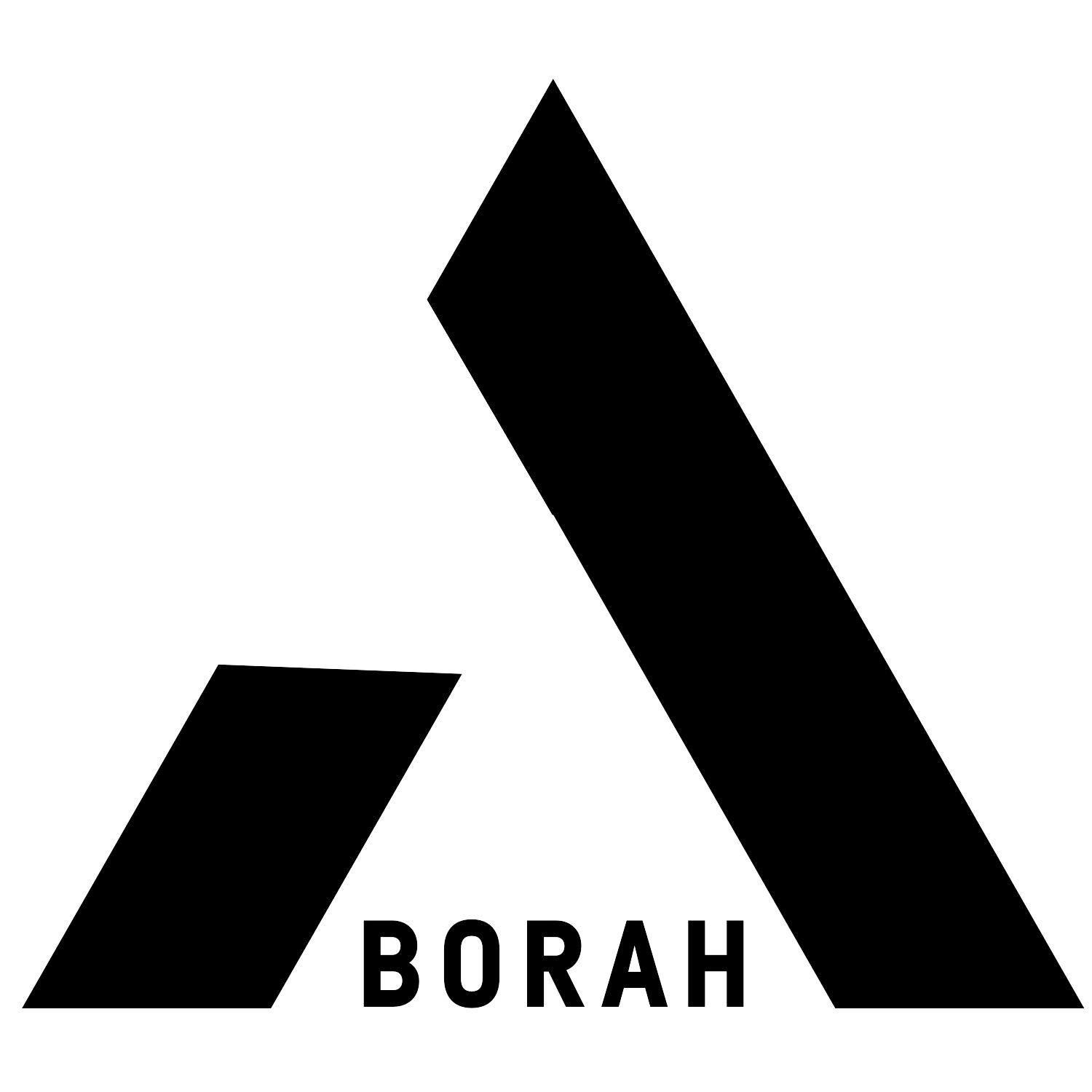


Comments